


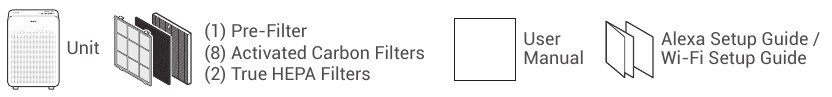
* For a Certified Refurbished Air Purifier, there will be 4 New Carbon Filters and 1 True HEPA Filter included; equivalent to a 1-year supply.

Allow 12 ~ 18 in. of space between TVs, radios, and other electronics Electromagnetic interference from certain electronics may cause product malfunction.
Place indoors away from direct sunlight
Direct exposure may cause product malfunction or failure.
Only place on hard, flat surfaces
Flimsy or slanted surfaces may result in abnormal noise and vibrations.
Allow at least 12 ~ 18 in. from walls for maximum air flow
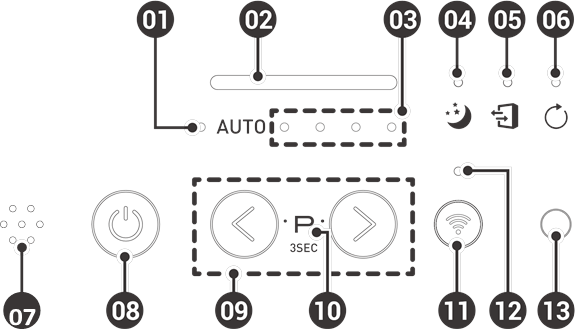
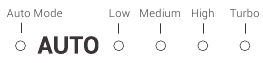
 for 3 seconds
for 3 secondsWinix Smart Wi-Fi Setup
Before you begin, make sure you have a wireless router that is 2.4Ghz or newer and have a Smartphone that is Android 5.0 and later or iOS 10.0 and later. Reference the Winix Smart Wi-Fi Set Up Guide for more details.
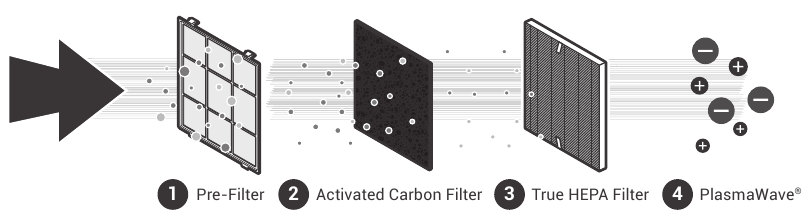

When to Replace Filters
| Filter | Indicator Light | When to Ser vice | When to Replace |
| Pre-Filter | none | Clean once every 14 days | Permanent |
| Activated Carbon Filter | none | Can NOT be WASHED | Replace every 3 months |
| True HEPA Filter |  | Lasts Approx. 12 months |
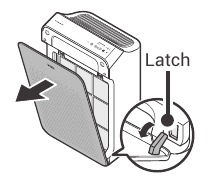
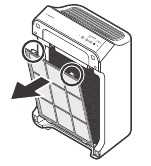

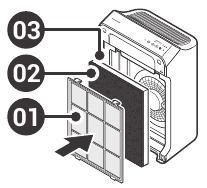
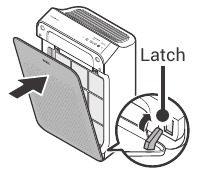
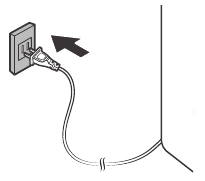

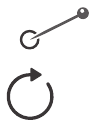
Resetting Filter Life:
After replacing your True HEPA Filter, place the Pre-Filter back in and close the Front Panel. While the unit is on, hold the Filter Reset Button for at least 5 seconds until you hear the beep. After the beep, the Filter Replacement Indicator will disappear. Your Winix True HEPA is now reset.
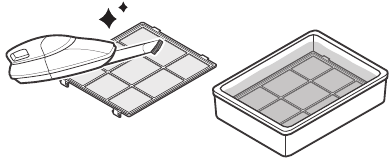
Cleaning the Filters:
Use a vacuum cleaner or soft brush to clean the Pre-Filter.
NOTICE
Do not use benzene, alcohol, or other volatile fluids, which may cause damage or discoloration.
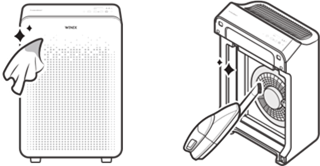
Cleaning the Exterior & Interior:
Wipe with a soft damp cloth using room temperature water.
NOTICE
Before operating this equipment, carefully read and follow these safety cautions.
Ensure filters are inserted before running unit.
Running the unit without filters can shorten the lifespan of the unit and cause electric shock or injury.
Be sure foreign objects are NOT inserted into the vents on the unit.
Objects can include pins, rods, and coins.
Do not touch any part of the interior of the unit with wet hands.
The high voltage may cause electric shock.
Ensure unit intake and outlet vents do not become blocked.
Blockage may lead to increased internal termperatures, causing product failure and deformation.
Do not use the unit as a step stool or place heavy objects on the unit.
Personal injury may occur or product failure and deformation.
Follow these instructions to reduce the risk of serious injury or death and to reduce risk of damaging the unit.
Do not pull on the power cord when unplugging the unit.
Do not tie or knot the power cord when unit is in operation.
If the unit becomes submerged in water, unplug it and contact customer service.
Do not unplug or move the unit while in operation.
Do not plug additional appliances into the same outlet or power supply.
Do not touch the plug with wet hands.
Unplug the unit when not in operation for extended periods of time.
Do not place around heating elements.
Do not use around mist or fumes from industrial oil or around large quantities of metallic dust.
The cord can become damaged by forcefully bending, pulling, twisting, bundling, pinching or placing heavy objects on it.
Do not install in any sort of motor or transport vehicle (trucks, boats, ships, etc.).
Do not place in an area with excessive amounts of noxious gases.
Do not place near any flammable materials (aerosols, fuel, gases, etc.).
Do not have the unit facing into wind or drafts.
Do not place below any electrical outlet.
Do not place in excessively humid areas where the unit may become wet.
Do not place unit closer than 12 inches from the wall during operation. It may cause condensation on the wall and the surrounding area.
This product is for household use only.
IMPORTANT CAUTIONS FOR USING YOUR AIR PURIFIER:
Follow the instructions in this manual to reduce the risk of electric shock, short circuit, and/or fire.
IMPORTANT PRECAUTIONS FOR USING YOUR AIR PURIFIER:
The fan strength is weak. The unit is not purifying the air.
The terms of the warranty are as follows:
| Product Name | Air Purifier | |
| Model Name | C545 | |
| Purchase Date | ||
| Warranty Period | Two (2) Years | |
| Place of Purchase | ||
| Place of Purchase tel. | ||
| Customer | Address | |
| Name | ||
| Tel. | ||
After purchase, be sure to complete all of the above information.
*Certified Refurbished Air Purifiers come with a 1-year warranty. All Winix Certified Refurbished Air Purifiers go through a detailed inspection and refurbishment process to ensure all quality and performance standards are met.
| Model Name | C545 |
| Power Voltage | AC 120 V / 60 Hz |
| Power Rate | 65 W |
| Verified Room Size | 360 sq.ft. |
| Dimensions | 13.7 in(W) × 8.4 in(D) × 20.5 in(H) |
| Weight | 11 lbs |
| Replacement Filter | Filter S / SKU: 1712-0096-00 |
The exterior, design, and product specifications may be changed without prior notice to improve product performance.
Changes or modifications to this unit not expressly approved by the party responsible for compliance could void the user's authority to operate the equipment.
Note: This equipment has been tested and found to comply with the limits for a Class B digital device, pursuant to Part 15 of the FCC Rules. These limits are designed to provide reasonable protection against harmful interference in a residential installation. This equipment generates, uses and can radiate radio frequency energy and, if not installed and used in accordance with the instructions, may cause harmful interference to radio communications. However, there is no guarantee that interference will not occur in a particular installation. If this equipment does cause harmful interference to radio or television reception, which can be determined by turning the equipment off and on, the user is encouraged to try to correct the interference by one or more of the following measures:
This device contains license-exempt transmitter(s)/receiver(s) that comply with Innovation, Science and Economic Development Canada's license-exempt RSS(s). Operation is subject to the following two conditions:

The energy efficiency of this ENERGY STAR certified model is measured based on a ratio between the model's CADR for smoke and the electrical energy it consumes, or CADR/Watt. 
Contact Winix for product related inquiries and customer service
To expedite service, please specify the model name and number, the nature of the problem, your contact information, and your address.

Here you can download full pdf version of manual, it may contain additional safety instructions, warranty information, FCC rules, etc.
Do you have a question about the C545 that isn't answered in the manual? Leave your question here.
Thank you! Your question has been received!